Description
Product Description
[A Great Helper For Work] This thermal portable printer can be used to print daily life materials, such as office documents,invoices, receipts, pictures, festival event instruction, signage, ticket,essay etc.Besides, this enough compact printer wireless – easily fit in your laptop bag, briefcase and suitcase – is a great helper for printing at anywhere and anytime when travel or on a emergency business trip.The business travelers deserve to have this gift on various festivals!
[Perfect for Carrying] This powerful portable printers wireless for travel, is only 12″ in length & 1.57LB weight. Enough compact to fit in your car or backpack.And the wireless thermal printer portable, equipped with a rechargeable 1200mAh battery, support work continuously for 2 hours (print over 160 labels) and with the USB type-C cable, achieved easily charged at any USB ports.Support easily to print your word, txt, pdf, website content and images on the road when wifi is not available.
[Inkless Portable Printer] Our travel printer portable for phone, adopted advanced thermal direct technology, print without any expensive ink or toner.Saving you hundreds of dollars per year and clean with no mess carpet.Morever, 203DPI travel printer can easily print your any daily life materials and images smoothly and clearly.Greatly improves your productivity.More economical wireless portable printer than traditional printers! ((Monochrome Output)
[Bluetooth & USB Portable Printer] Our latest style portable printers wireless for travel: ①Not only do support bluetooth connection, which can print on smartphones/ipads,(iOS & Android).②But also can support USB cable connection, which can print on computers,(Mac & Windows & Chromebook).(Warm Tips:you can download the free APP “Phomemo” from Google Play or Apple Store if you print by phone via Bluetooth.)
[Easy to Use Portable Thermal Printer] ①Download and install Phomemo APP on phone →②Turn on the printer and mobile bluetooth→③Wireless bluetooth connected the M08F portable wireless printer →④Enjoy your printing trip.Only need 1 minute to start phone print.(Specific steps for use can be found in this listing for video and Quick Start Guide.)

Portable Printers Wireless for Travel – An Excellent Helper For Daily Work !
– Easy to set up and great for beginners
– Support bluetooth and USB connection
– Compact and light perfect for carrying
– Works with Apple, smartphone, ipad, Windows, Mac, Chromebook, Google
– Powerful portable printer for iphone, with bluetooth wireless thermal technology
– Equipped with a rechargeable 1200mAh battery,realize printing at anywehere (203 Dpi)
– Sleek design makes the pink printer be an attractive addition to your business/home /office
In short, this portable wireless printer greatly facilitates daily work, especially for people on business trips, increase work efficiency and the enjoyment.Help to improve all aspects of your daily life!Ideal for work and households.A Hassle-free thermal inkless printer it is!

EASY TO USE!
How to Print with Mobile Phone/Ipad to connect the Printer Via Bluetooth?
Step1: Power on printer:Press and hold the top left button for 3 seconds until the green light flashes.
Step2: Download the free “Phomemo” APP from Google Play/APP Store.
Step3: Turn on mobile phone Bluetooth (Some phones need to turn on GPS at the same time).
Step4: Open the APP and click the upper right corner to connect the M08F Letter printer via bluetooth.
Step5: Select the file to be printed and start printing.
Warm Tips: If pairing took so long time with your devices, just need to ust turn off the printer, then turn it on again, and then try the same above operation once more.
How to Print with Computer to connect the Printer Via USB Cable?
Connect PC with USB cable→Download driver on m08f.phomemo.com→Turn on M08F printer and print.




Warm Tips: When Using this Portable Mobile Printer!!
1. Please use the one equipped USB cable to connect the PC, and please don’t use Bluetooth to connect to the PC.
2. Please keep the thermal paper in a room temperature and dark environment, so that it can be stored for up to ten years.
Note: Overheating of the printer may can cause paper jams. At this time we suggest you to open the machine and to allow the printer to cool down sufficiently. Touch the thermal metal print head to see if the machine is cool.Then try print again!
3. This M08F-US Letter printer – the only consumable is the 8.5″ X 11″ thermal paper, no ink is needed.And each thermal paper costs only 0.14 USD. (We/Many other sellersalso sell this paper and the portable itself is equipped with 5 Pcs test paper).



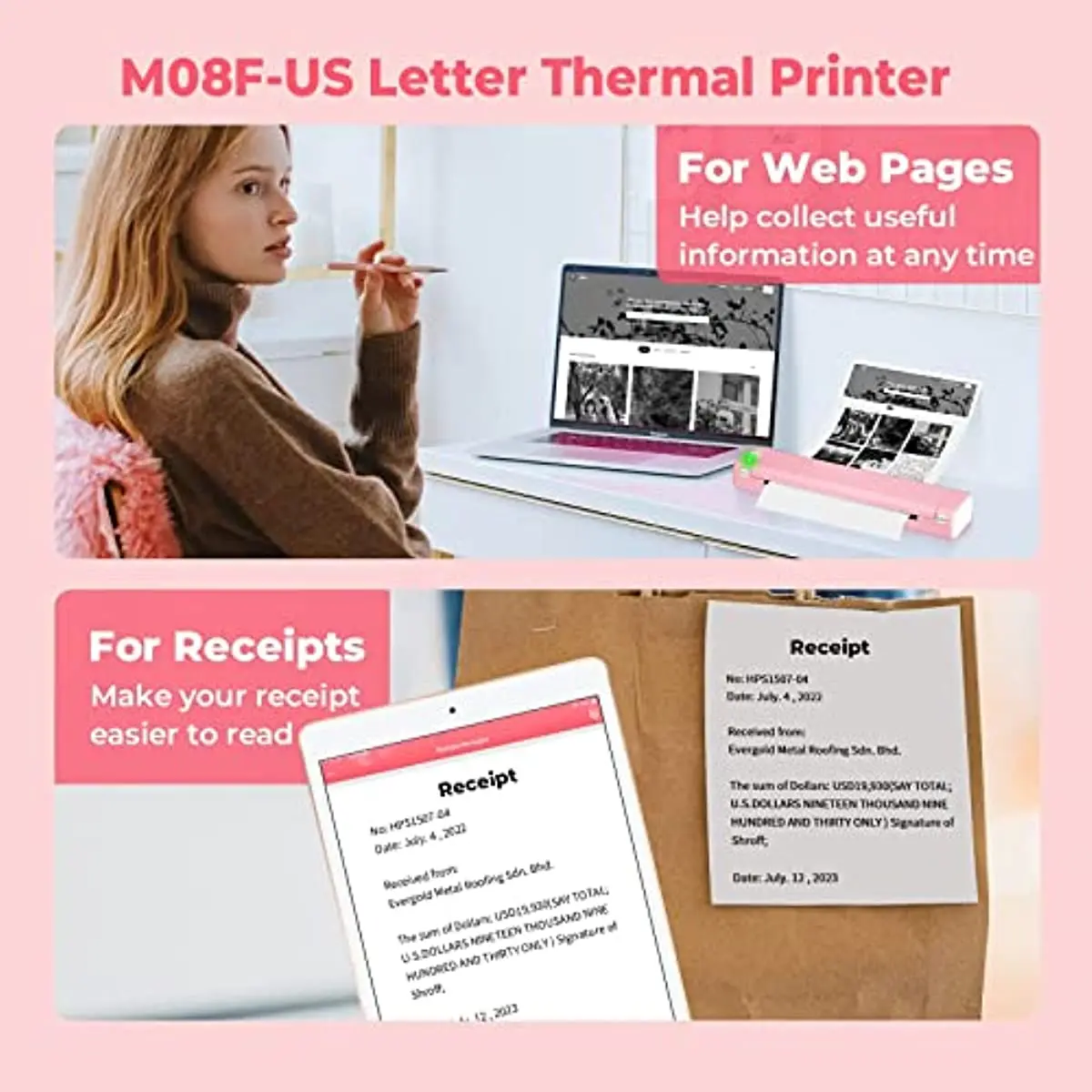







Reviews
There are no reviews yet.